Thank you for purchasing the cookie consent solution for Webflow!
To enable our team to install the cookie consent solution to your Webflow site, please follow these steps:
- Provide access to your Webflow project
- Provide access to Google Tag Manager
- Submit the form at the bottom of the page
1. Provide access to your Webflow project
To be able to add the cookie banner to your Webflow project, we need to be provided with 'Site Manager' or 'Designer' access. To do so, log in to your Webflow account, select the correct Workspace and click on 'Team' in the left sidebar.
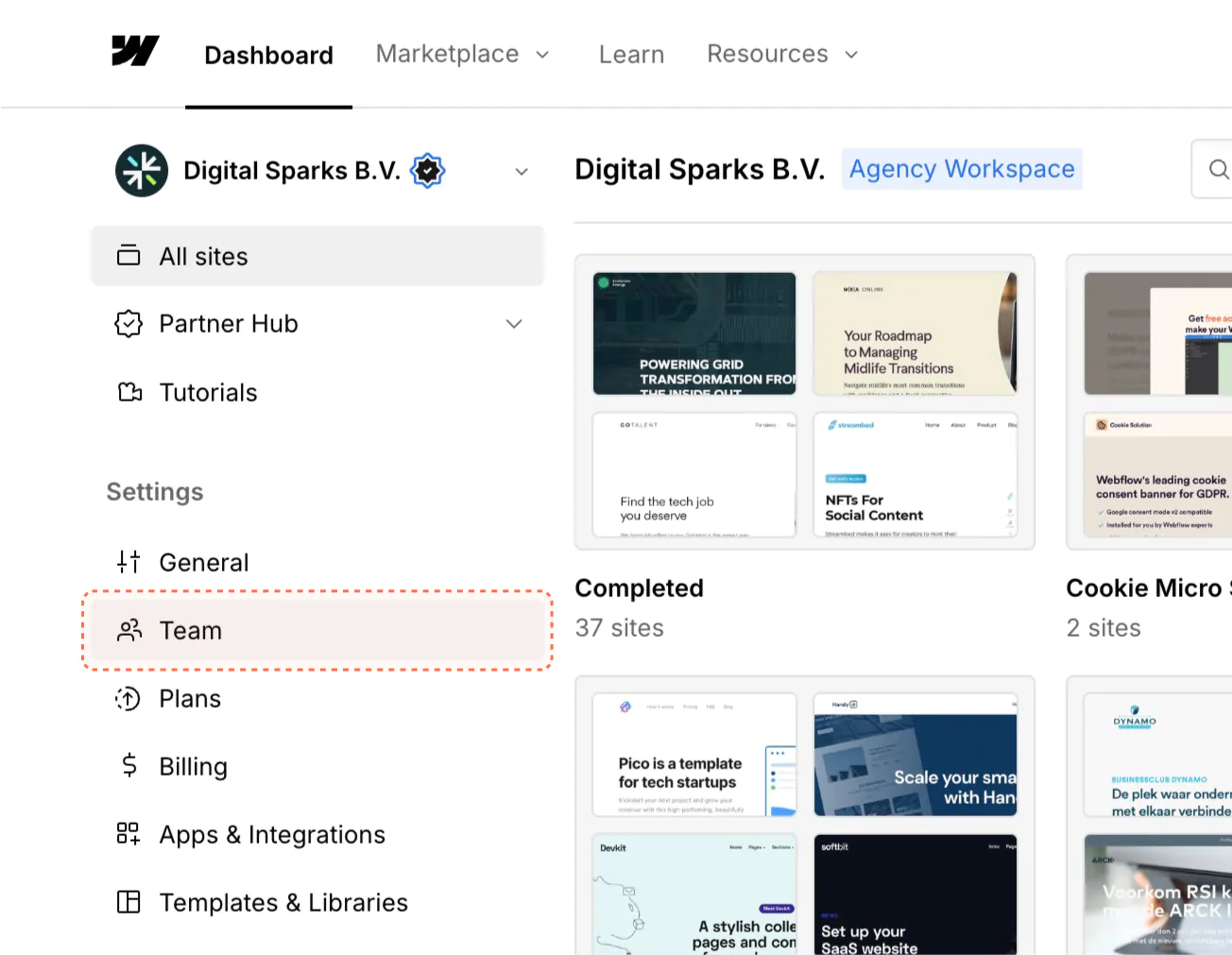
On the next screen, locate and click the 'Invite member' or 'Invite guest' button.
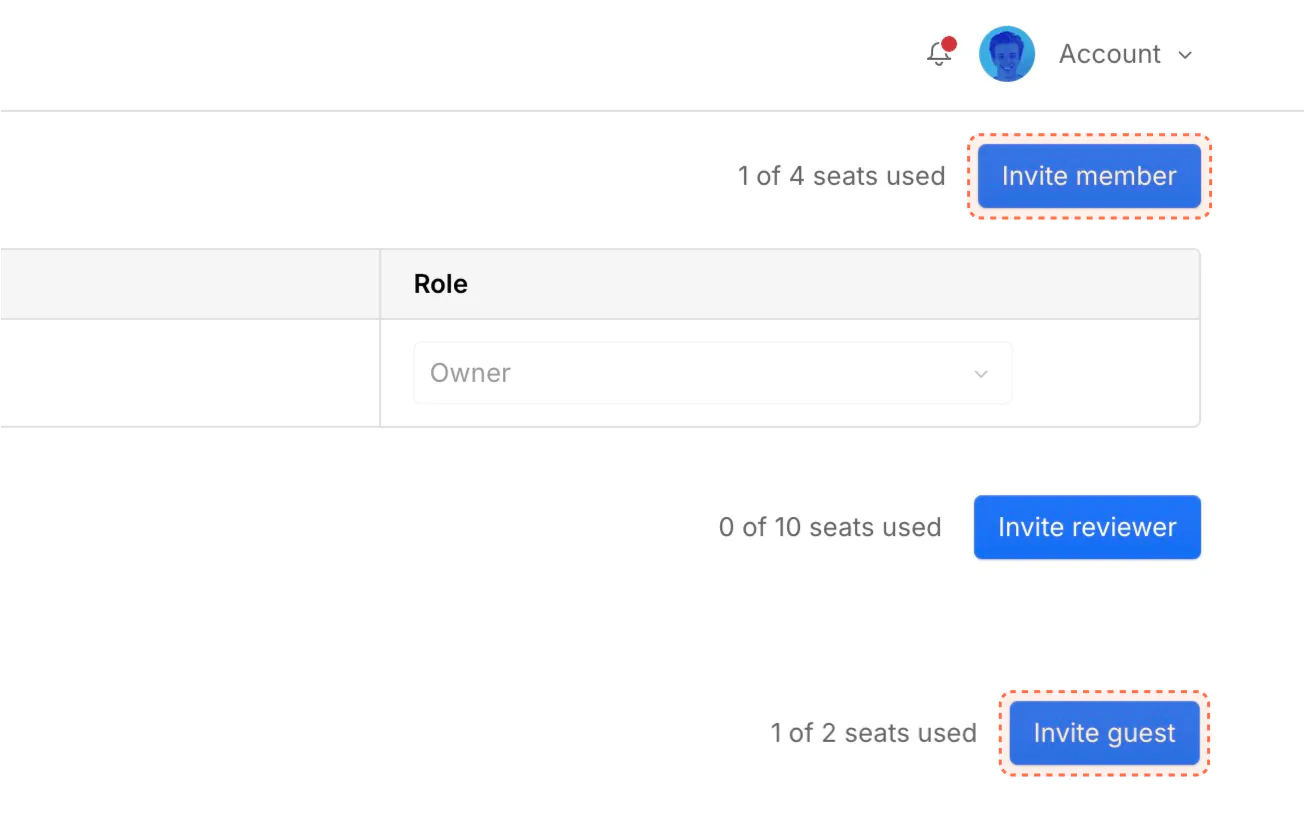
In the invitation form that appears, enter cookies@digital-sparks.com in the email address field and select 'Designer' from the site role dropdown. Enable the 'Can publish' toggle switch. After making these selections, proceed by clicking the 'Select sites' button at the bottom of the form.
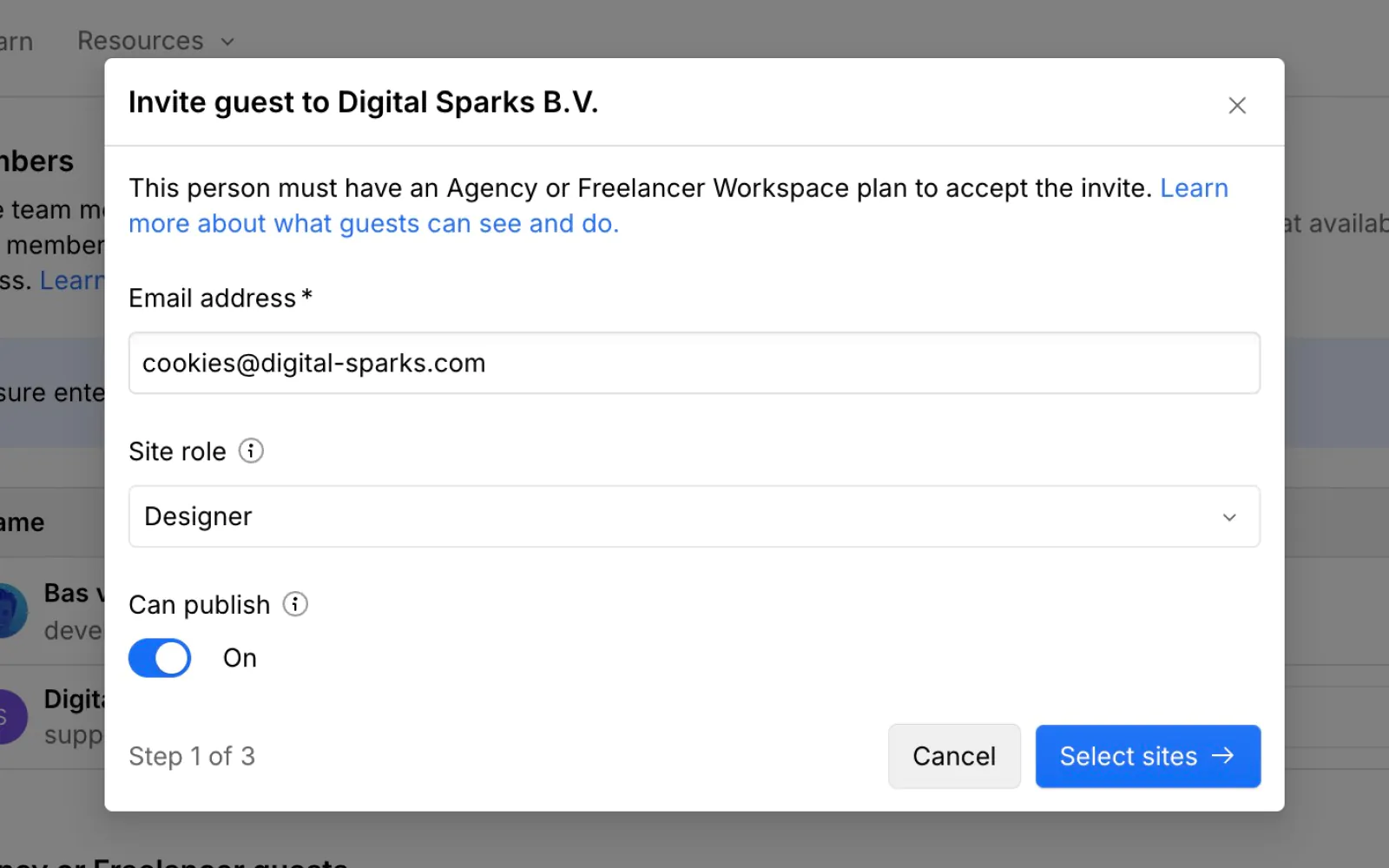
Next, you'll see a dropdown list of your Webflow sites. From this list, select the specific site where you want the cookie consent solution installed, and verify that your chosen site appears in the list.
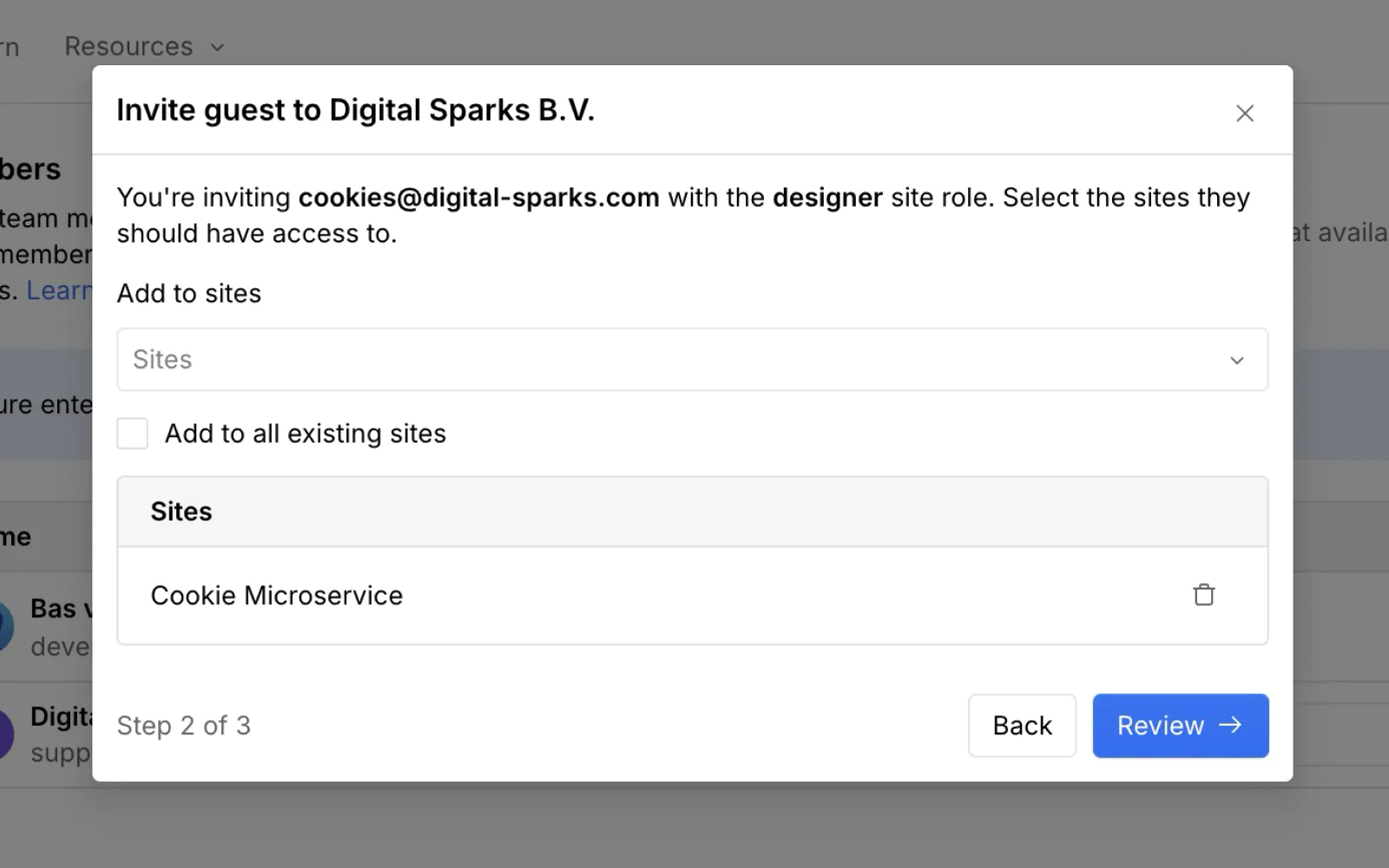
After selecting your site, click the 'Review' button to proceed to the final confirmation step. Take a moment to double-check that you've selected the correct project and click the 'Invite' button to send the invitation.
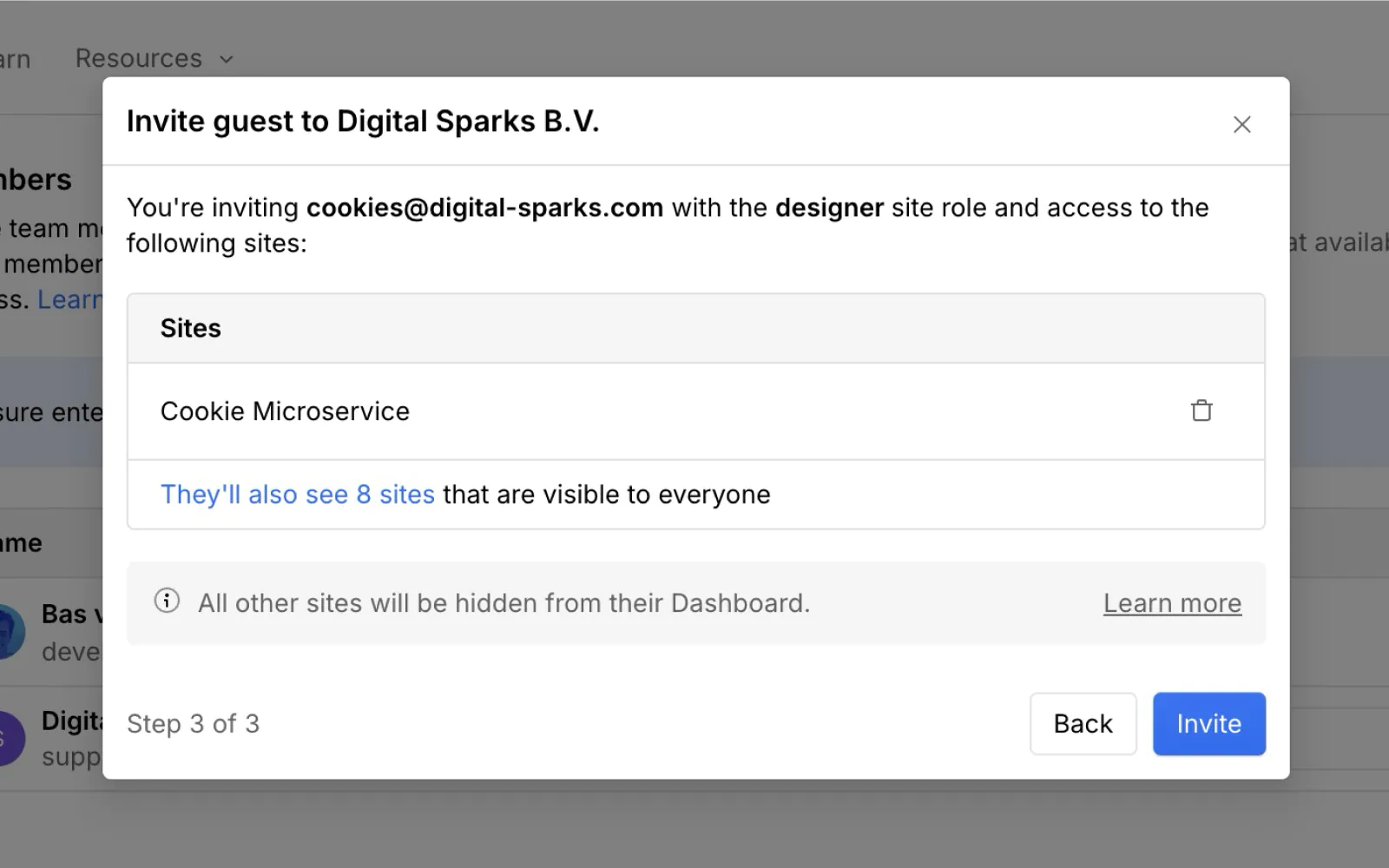
Tip: Can't select a specific site? Ensure that the 'default site access' dropdown is set to 'Only admins and people added can view'.
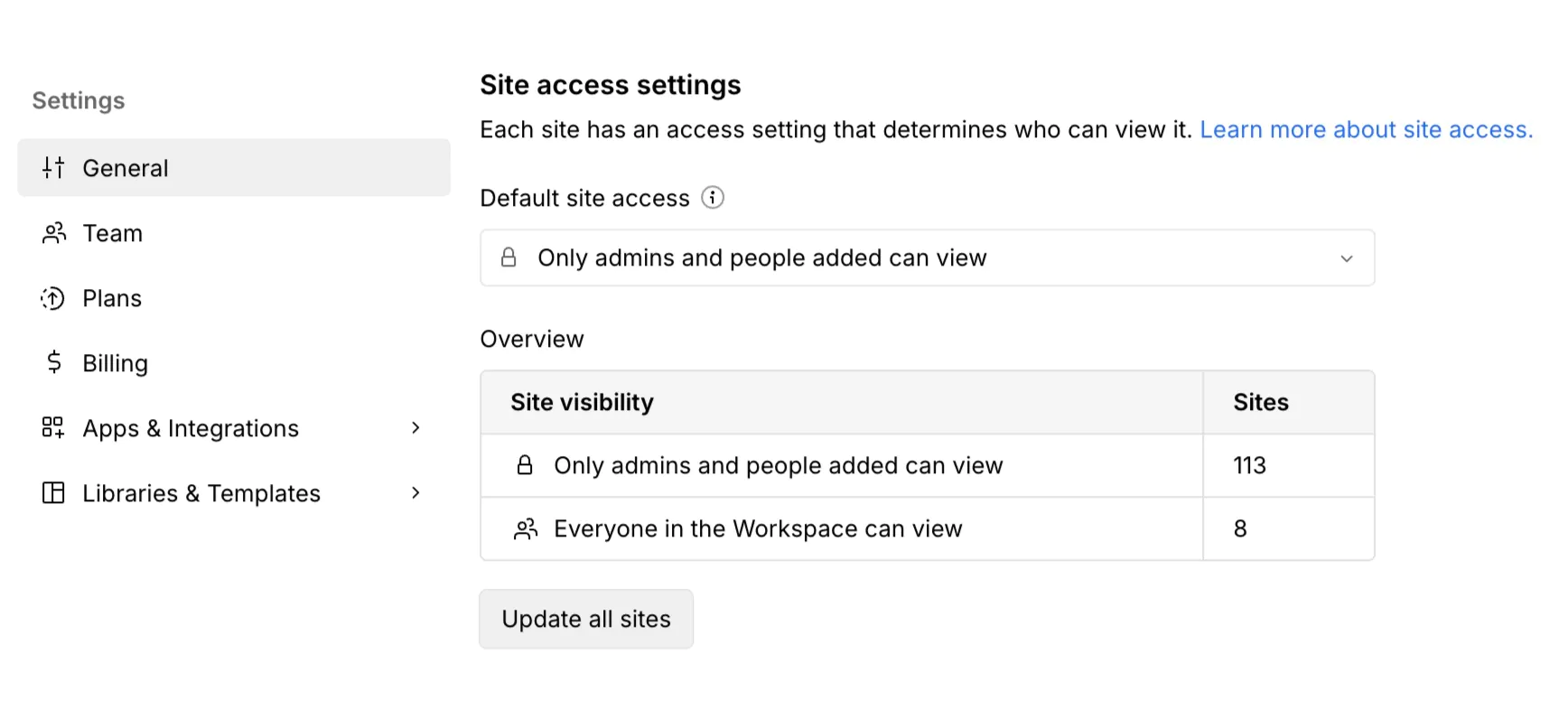
2. Provide access to Google Tag Manager
If your website utilizes Google Tag Manager or you plan to implement it, log in to your existing Google Tag Manager account or create one by clicking the blue 'Start for free' button. Once logged in, use the dropdown menu to select the appropriate container, and click the 'admin' tab.
Important: We specifically need access to Google Tag Manager, NOT Google Analytics. Please do not send us Google Analytics invitations.
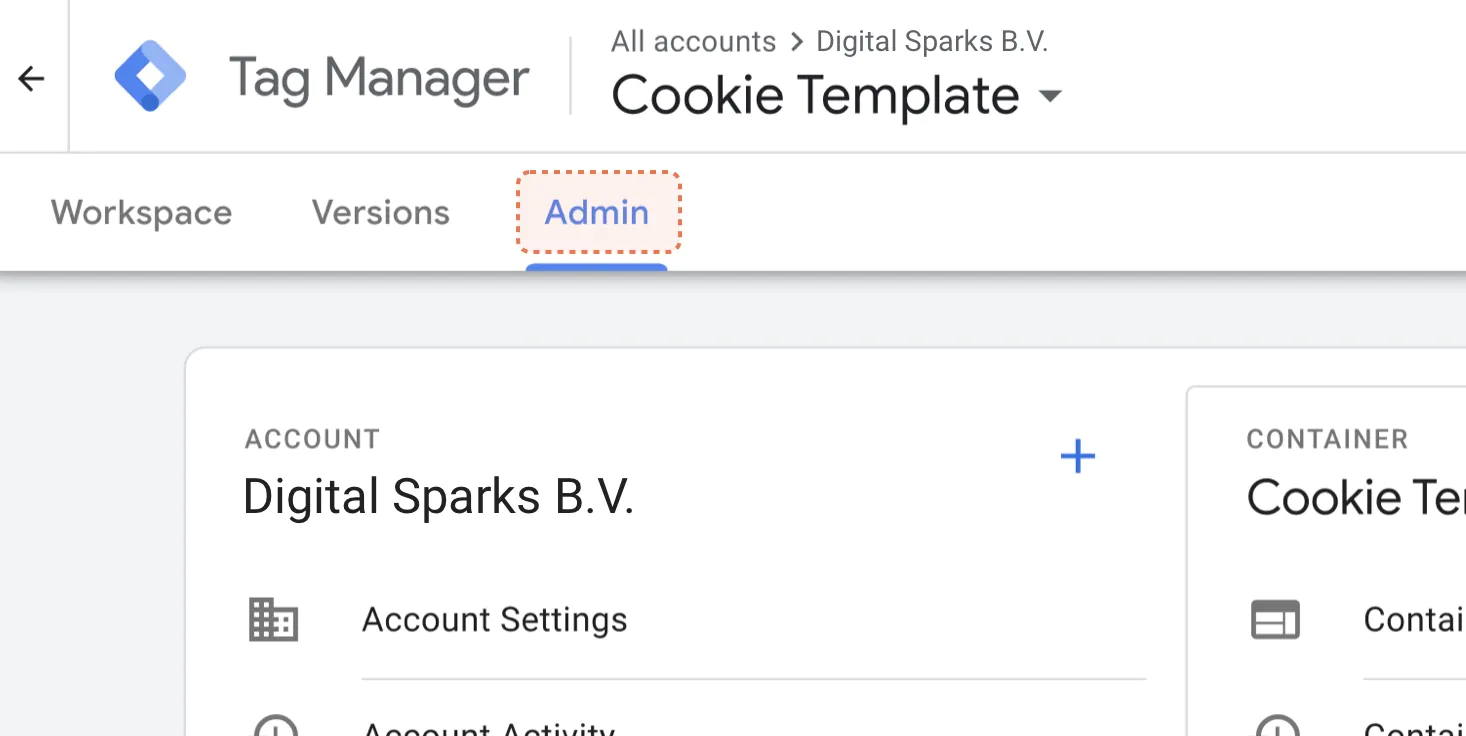
On the Admin page, locate and click 'User Management' in the right column.

In the next screen, click the blue "+" icon in the top right corner.
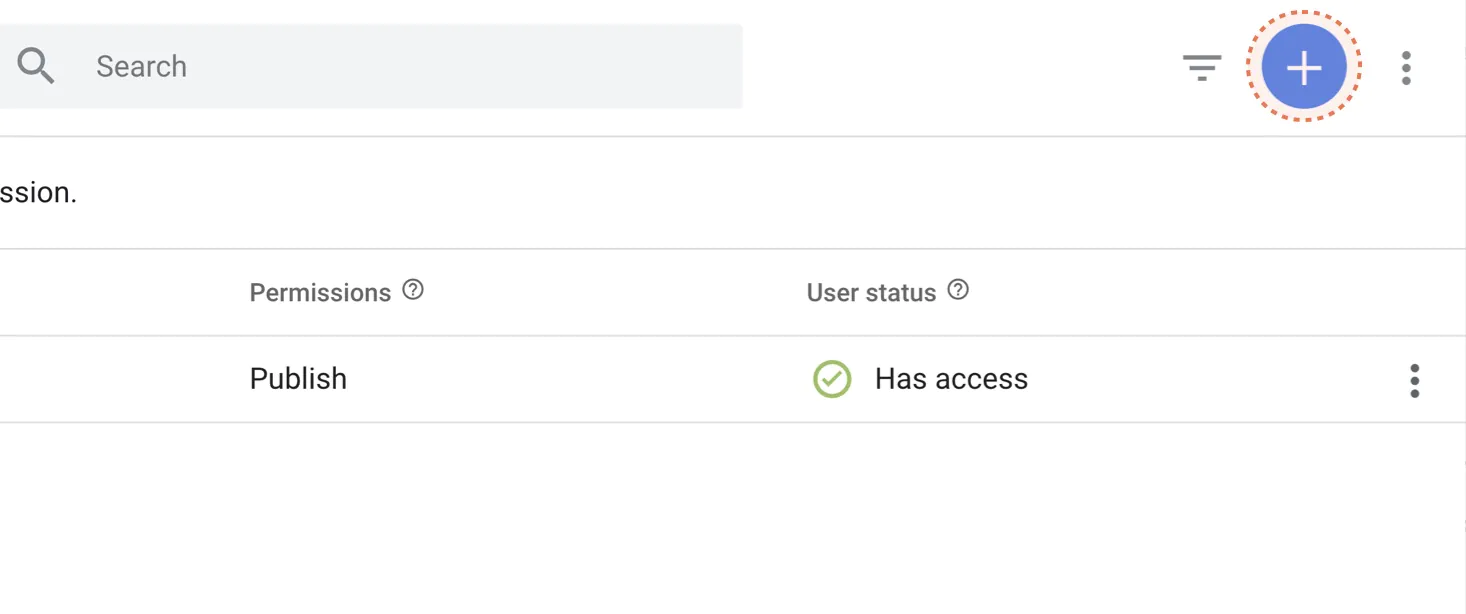
Enter cookies@digital-sparks.com in the email address field, and ensure the 'Publish', 'Approve', 'Edit' and 'Read' options are checked uder 'Container permissions'.
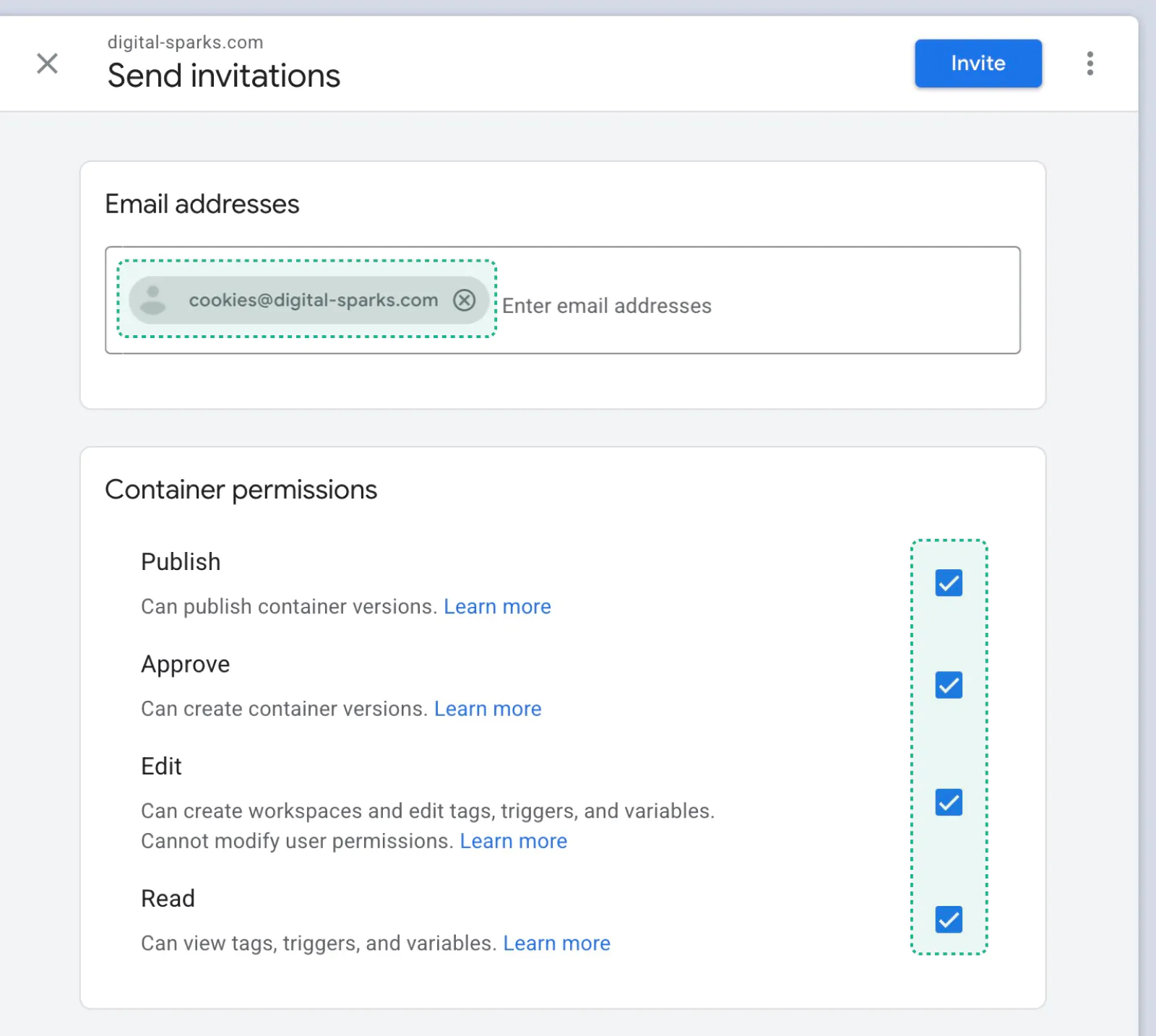
3. Submit the order form
You've successfully invited us to your Webflow project and Google Tag Manager - great job! Now, let's wrap things up with one final step. Please complete the order form below, which provides us with essential details to tailor the cookie consent solution to your specific needs. Once the form is submitted, our team will:
- Add the cookie consent banner to your Webflow project
- Configure your Google Tag Manager container
- Review and publish all the changes
Rest assured, we'll keep you in the loop. You'll receive an email as soon as we've completed all three steps. Thank you for your cooperation throughout this process.
We're excited to help you implement this important feature on your website!
